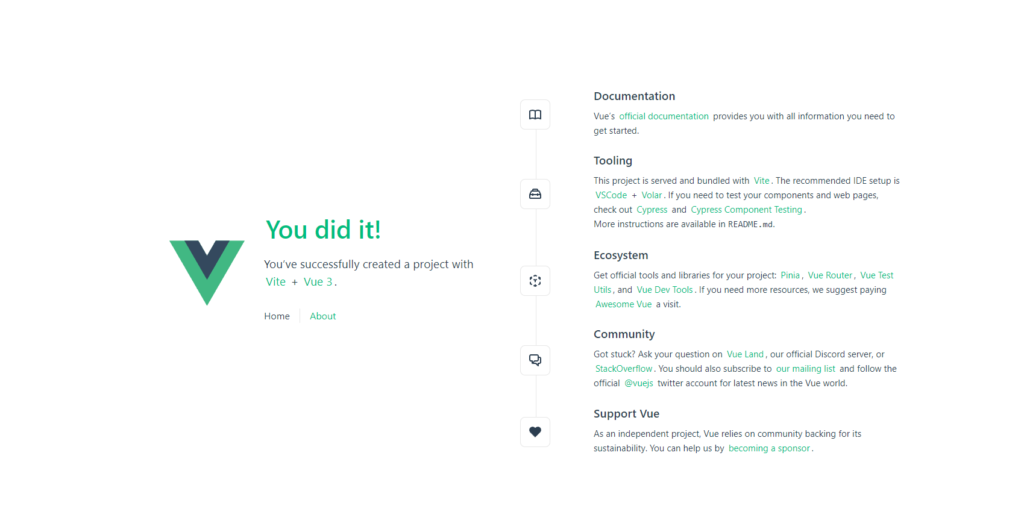Node JS 安裝
官網下載: https://nodejs.org/en
解說: 直接安裝即可。
node -v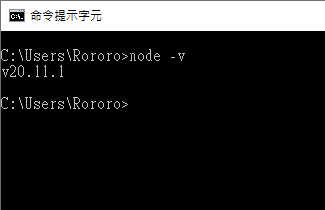
Npm proxy setting
在工廠裡面 通常需要設定proxy 否則很多時候會無法連外網, 請根據下方三行指令進行設定
指令
npm config set https-proxy http://proxyserver:80
npm config set https-proxy https://proxyserver:80
npm config set strict-ssl falseVue3 JS 專案
初始建立專案:
npm create vue@latest 詳解:
執行那專案可快速的建立出專案。
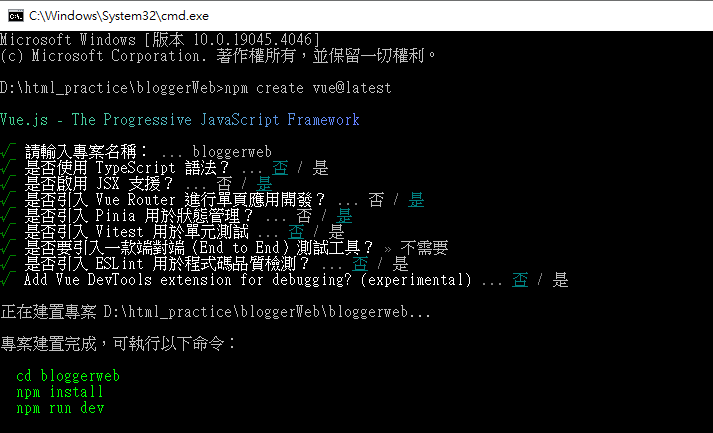
cd bloggerweb
npm installVue 專案執行
執行測試環境
npm run dev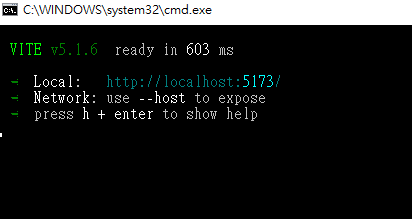
WEB 輸入 : http://localhost:5173/