滑鼠點擊取消 與 點圖開關設定
<html>
<head>
<link rel="stylesheet" href="stlye.css">
</head>
<body>
<figure class="highcharts-figure">
<p class="highcharts-description">測試的 HighChart 功能</p>
<div id="container"></div>
<p class="highcharts-description">
Basic line chart showing trends in a dataset. This chart includes the
<code>series-label</code> module, which adds a label to each line for
enhanced readability.
</p>
</figure>
</body>
<script src="https://code.highcharts.com/highcharts.js"></script>
<script src="https://code.highcharts.com/modules/series-label.js"></script>
<script src="https://code.highcharts.com/modules/exporting.js"></script>
<script src="https://code.highcharts.com/modules/export-data.js"></script>
<script src="https://code.highcharts.com/modules/accessibility.js"></script>
<script src="index.js"></script>
</html>- series => marker 可以設定數據點
- series => enableMouseTracking 滑鼠移動上去是否有顯示視窗
Highcharts.chart('container', {
chart: {
type: 'spline',
inverted: true
},
title: {
text: 'Atmosphere Temperature by Altitude'
},
subtitle: {
text: 'According to the Standard Atmosphere Model'
},
xAxis: {
reversed: false,
title: {
enabled: true,
text: 'Altitude'
},
labels: {
format: '{value} km'
},
accessibility: {
rangeDescription: 'Range: 0 to 80 km.'
},
maxPadding: 0.05,
showLastLabel: true
},
yAxis: {
title: {
text: 'Temperature'
},
labels: {
format: '{value}°'
},
accessibility: {
rangeDescription: 'Range: -90°C to 20°C.'
},
lineWidth: 2
},
legend: {
enabled: false
},
tooltip: {
headerFormat: '<b>{series.name}</b><br/>',
pointFormat: '{point.x} km: {point.y}°C'
},
plotOptions: {
spline: {
marker: {
enable: false
}
}
},
series: [{
name: 'Temperature',
data: [
[0, 15], [10, -50], [20, -56.5], [30, -46.5], [40, -22.1],
[50, -2.5], [60, -27.7], [70, -55.7], [80, -76.5]
],
marker: {
enabled: false // 隱藏數據點
},
enableMouseTracking: true // 隱藏滑鼠追蹤功能
}]
});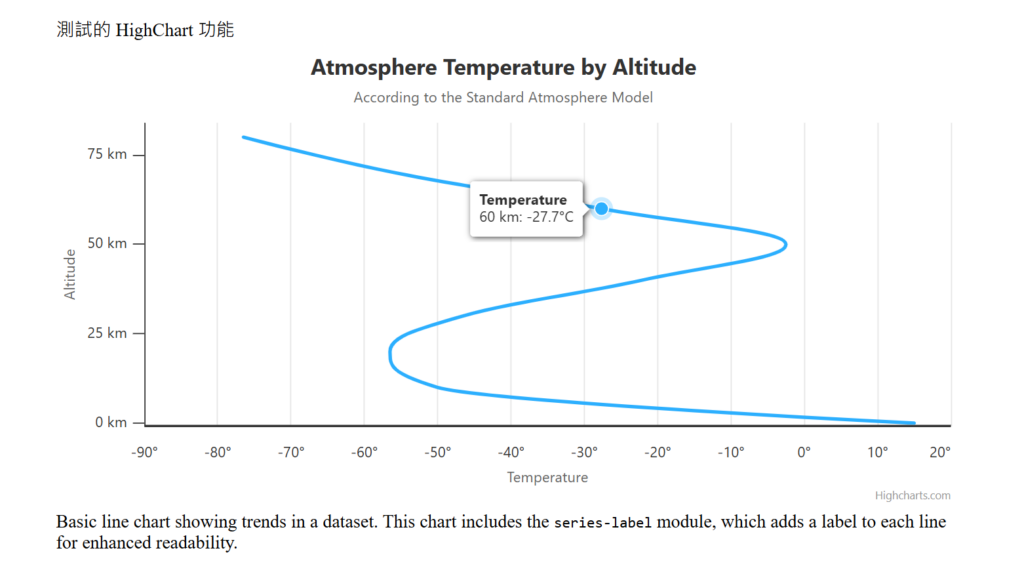
[…] 在 windows 裝好 docker file 以及有使用上一章建立好 […]